
Whether you’re selling on a marketplace like CREOATE, or directly from your own ecommerce site, it takes new customers time to warm up to you. In fact, research says it can take an average of eight touches (interactions with your brand) before someone will take the leap, and make that first purchase.
It’s why ecommerce sites have newsletter sign up boxes, and social media links. And on CREOATE, you have a special tool up your sleeve, too; the ability to build up a list of followers.
Once someone is following your brand, they’ll get more exposure to it; some of which will happen automatically, and some of which will be within your control. We already have a whole guide on how to make the most of your follower count, once you have it.
But for now, let’s stick to the top of the marketing funnel, and focus on that first step: how to get more people following your brand.
How to think about your CREOATE marketing funnel
You may have seen this kind of general marketing funnel before, but here we’ve applied it specifically to the CREOATE customer journey.

The idea is that you, or any brand or business, starts with a certain number of people who ‘discover’ your brand, or in other words have some exposure to you. At each stage between there and ‘advocacy’, where a customer not only buys from you repeatedly but recommends you to their peers, you lose people. That’s natural; your product isn’t for everyone.
The goal is to get as many people as possible ‘discovering’ your brand, and then getting as many of these as possible through each stage. In CREOATE terms, choosing to follow a brand is an indication of ‘desire’, teetering close to ‘evaluation’. So we want to get as many people as possible to this first critical point.
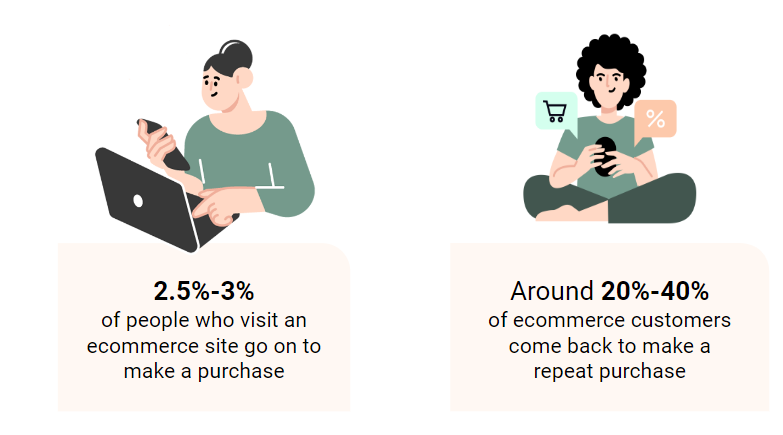
These ecommerce stats show how many people you can expect to reach those bottom stages of the funnel
4 Tips for getting more followers
Help your store stand out from the crowd, and give people a reason to hit that ‘Follow’ button:
1. Front load your store description
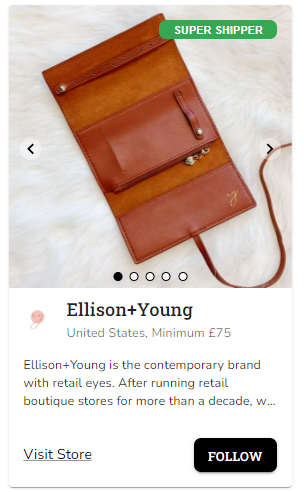
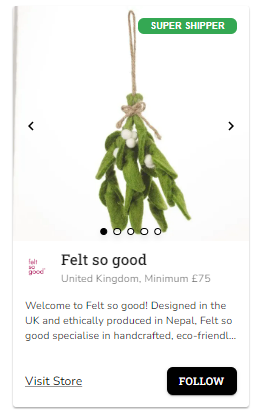

While we recommend about 200 words for your store description, keep in mind that only 109 characters will be visible before someone clicks into your store page from a product category. So be sure to front load your description with the best info.
All the examples above, while very different, all front load their descriptions really effectively. Ellison+Young brings immediate brand trust with 'after running retail boutique stores for more than a decade'. Felt so good slips in 'ethically', 'handcrafted', and 'eco-friendly' (just about), immediately aligning itself with the many retailers sharing these values. Puckator Ltd, meanwhile, draws on the date it was founded to show the brand's longstanding success in its niche.
Really think about how you can grab attention and build up trust in your brand here; awards won, well known stockists or partnerships, the your personal experience, the global reach of your brand… these can all form compelling reasons to click.
2. End your store description with a clear CTA
Finish your store description with a call to action, asking people to ‘Follow’ your store page to be kept up to date with your news, new products, and any offers you run. The ‘Follow’ button is fairly subtle, so being clear about what action to take, and what to expect in return, is a simple but effective addition.
3. Hold attention with your ‘storefront’ image
A lot of people leave the banner image at the top of their store as a bit of an afterthought — you see a lot of blurry or basic ones around on the site. But instead try to think of this like your page’s ‘shop window’; it’s there to hold attention, show off your brand’s products and personality, and generally make a good first impression. It’s a large bit of visual real estate, so don’t waste it!
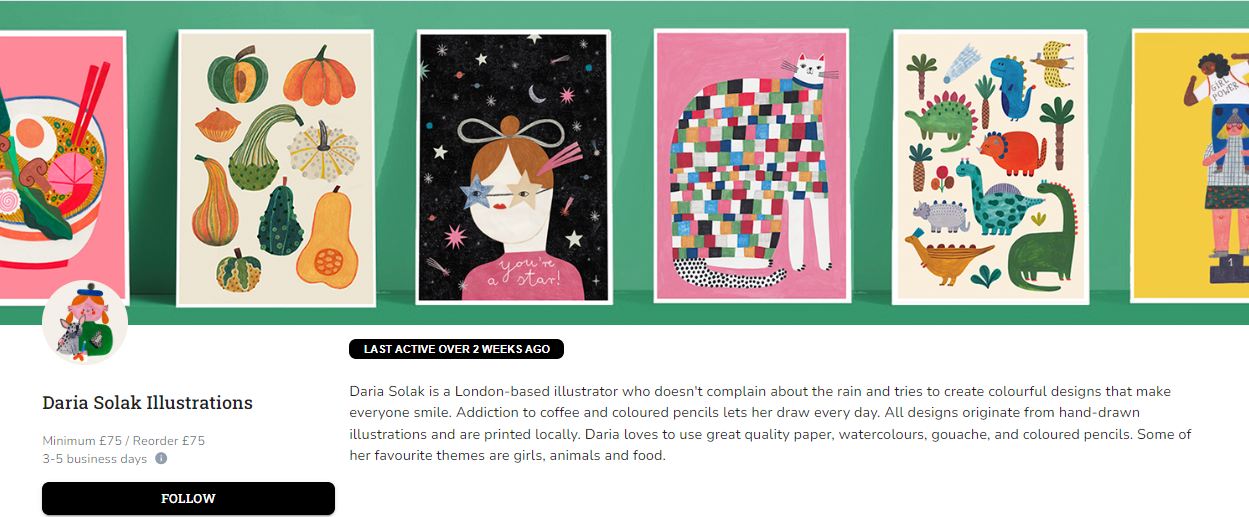
This simple but effective example from Daria Solak Illustrations is a masterclass in how to maximise this space, with a colourful display that really shows off the brand's product offering.
💡Top tip: For best results, use a banner image that’s 2000 pixels wide and 375 pixels high.
3. Craft strong product listings
It’s so important to encourage potential customers to linger that bit longer on your products, and making the most of all fields of your product listing can make all the difference.
Remember you can add up to 5 images for each product, so get a good mixture in there — you want some lifestyle shots, some packaging shots, and a few of the product from different angles with a plain background. For beauty products, texture shots work really well, too.

We always come back to UpCircle for examples of excellent product images, and product listings in general. Bonus points for building trust by overlaying their awards won.
📚 Bookmark this for later: 8 Product Photography Tips
It’s also important that your product descriptions cover all the key information your customers need, such as weight, size, care and usage tips, and ingredients.
📚 Bookmark this for later: Best Practice for Getting Your Products Found on CREOATE
What happens when someone ‘follows’ your brand?
When someone ‘follows’ your brand on CREOATE, not only is it proof that they’re successfully moving down the marketing funnel we saw above, it also opens up new ways to get them to the next critical stage: first purchase. You can check how many followers you have at any point from the Insights section of your dashboard. When someone follows your store:
- Your new products appear in the personalised ‘For You’ section of their CREOATE dashboard (see below)
- Your new products and store-wide discounts are likely to be included in our weekly automated ‘Brands you follow’ updates to retailers
- You have the option to send a mass campaign to everyone following your store from your CREOATE dashboard (go to the Email Marketing section to get started)
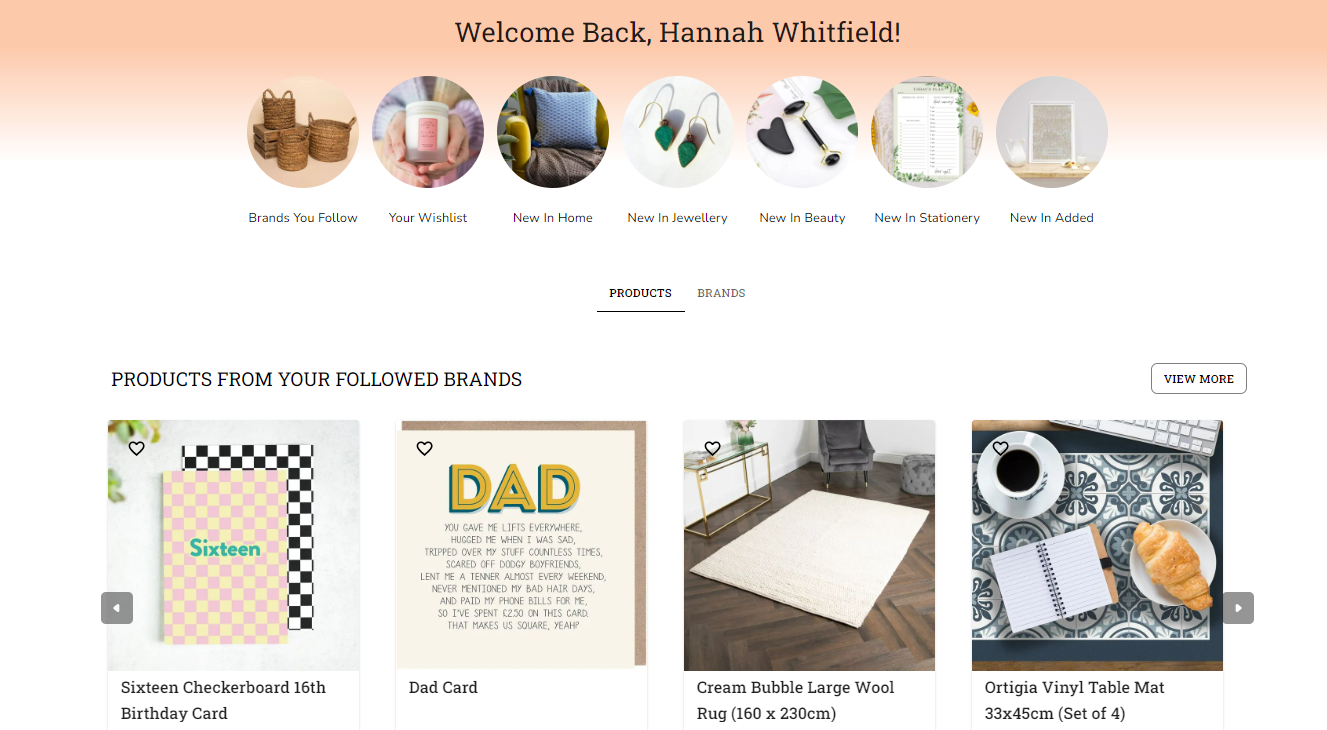
Understanding & monitoring your own analytics
While it’s interesting to look at industry norms, it’s always more important to understand your own analytics, and to learn what’s normal for your brand.
When you implement some of the changes we’ve covered, you want to understand what has shifted the needle, and caused you to gain more followers.
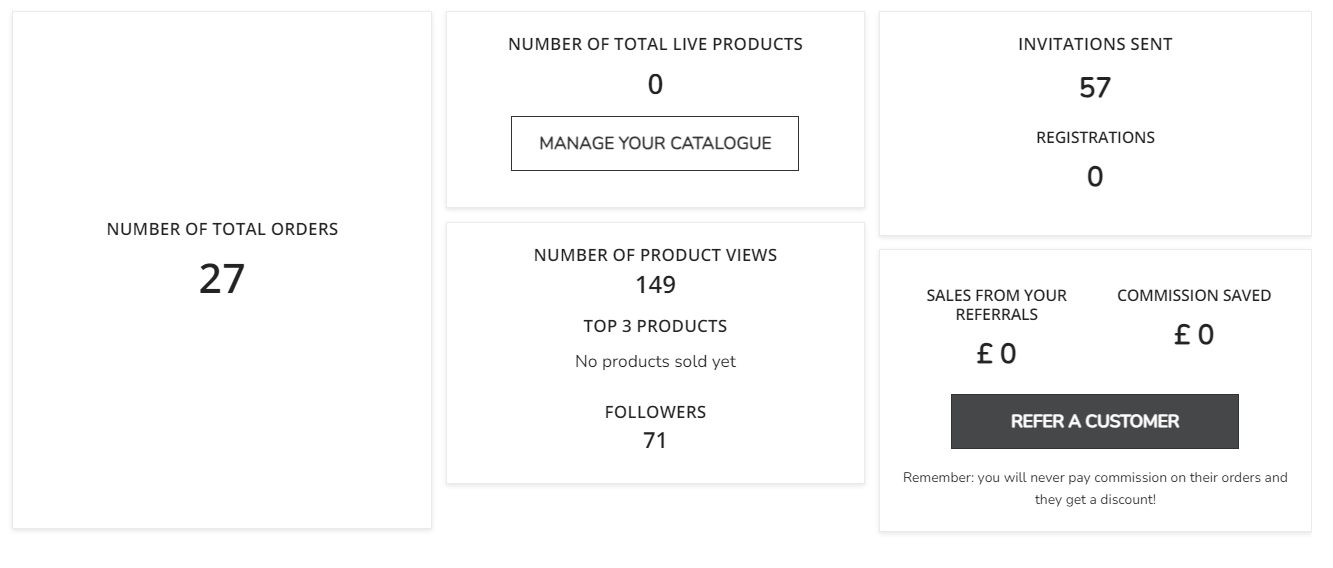
The Insights section of your dashboard gives you the key metrics you need to monitor this. As it’s not currently possible to select specific date ranges for this, we recommend pulling these key numbers every week or two weeks, and keeping track of things in a separate spreadsheet. That way you can see what’s changed week on week, and match this up with what you’ve done differently.
When you have a combined picture of all your metrics, and how they’re shifting week on week, you can use these to spot specific areas where your brand has the most room for growth.
For example, you may notice you have quite a lot of product views, but not many followers. Or maybe you have lots of followers, but they aren’t translating into many orders; once you understand your brand’s weaker spots, you can focus your efforts on solving them.
📚 Bookmark this for later: How to Turn Your Followers into Stockists








