
If you’re taking part in Black Friday this year (we wrote this post to help you decide whether or not you do…), preparation is key to making the whole event run smoothly. But where do you even start? And is it too late to opt in now?
Don’t worry, there’s still plenty you can do to get in on the Black Friday action. And here are twelve steps (in no particular order) to get you moving in the right direction. There’s nothing very out of the ordinary on there, but by nailing the basics and perfecting your offer, Black Friday can be a really huge date in your calendar.
On this page
- Decide on your discounting strategy
- Stress test your site
- Make sure you have enough inventory
- Set expectations for delivery and support
- Remember: you don’t have to wait for Black Friday
- Make sure your cross-selling is on point
- Schedule your social media and emails
- Get your banners and hero images ready
- Optimise for conversions
- Think about capturing new customers
- Don’t forget to optimise other sales channels
- Make sure your mobile site is working
Wrapping up: How to prep for Black Friday
So, let’s take a look:
1. Decide on your discounting strategy
A blanket percentage discount (e.g. 25% off everything) is the simplest type of offer to apply to your site, and it’s pretty easy to communicate to your customers.

TBCo opted for a site-wide 30% discount, and then released a further additional discount to subscribers towards the end of the sale period to keep demand strong
If you have one high-margin, best-selling product, a better option might be to heavily discount this one item to draw people to your site, and then offer some clever cross- and up-selling. With plenty of sites offering site-wide discounts, a more dramatic price cut will help you stand out.
2. Stress test your site
With an irresistible offer and a water-tight marketing strategy in place (more on that in a second), your site should experience a surge in traffic once your discounts launch.
When this happens, the last thing you want is for your site to go down. And while technology can always be a little unpredictable, there are steps you can take to give yourself the best possible chance of a smooth launch.

Some 404 pages may have won awards, but Black Friday is not the day to show them off
If you organise your own web hosting, your best bet is to get in touch with your hosting provider and organise a temporary plan upgrade. Remember, if you have a shared hosting plan, your website is competing with other websites on the same server for bandwidth; if several of them experience spikes on the same day, that could cause a real problem. Instead, see if you can temporarily move to a virtual private server (VPS) plan.
If you use a website builder or ecommerce platform — like Squarespace, Wix or Shopify — you don’t have the same control over your hosting (the platform takes care of this for you), but it could be worth speaking to someone in the support team to see if there is any prep that can be done from their end.
3. Make sure you have enough inventory
Alongside a crashing site, running out of stock too early is a really sad loss of potential earnings.
If you sell products which aren’t very season-specific, don’t expire, and aren’t overly trend-led, it might be worth seeing if you can find some extra storage to tide you over the holiday season. This way, you can buy enough for a truly ‘best case’ scenario, without worrying about overstocking and running out of space.
And if you’re a retailer, remember that if you’re buying from new brands through CREOATE, you have 60 days after buying to return unsold stock to us. You also get up to 60 days to pay us for what you buy, too.
4. Set expectations for delivery and support
We know a large proportion of you are running your businesses single-handedly, or only have one or two members of staff. So it’s completely understandable that you’ll be slower in offering support and shipping orders when the volume of orders spikes.
The important thing here is to set expectations. Add an auto-reply to emails stating that it may take a little longer than normal to hear back from you (try to give an estimate in days), and also offer accurate delivery times at checkout. If possible, mention that you’re a small business/team, as this isn’t always obvious with ecommerce stores — customers may imagine you have a far bigger team on hand.
5. Remember: you don’t have to wait for Black Friday
While Black Friday and Small Business Saturday are obviously set days, the associated discounts are creeping earlier and earlier each year, particularly for Black Friday, with deals being released as early as late October, and deal roundup pages being written up even earlier.
So don’t assume your deal release date has to be Black Friday. You may find your competitors opening things up a week or so earlier, and you don’t want to be left behind. Set an earlier launch date, and ideally also have everything ready to go in advance of that — this way you can remain agile and reactive to the market around you.
6. Make sure your cross-selling is on point
As well as getting as much traffic to your site as possible, you want to ensure each order value is as high as possible. These — along with conversion rate — are the main ‘levers’ you have to pull to make a success of the event.
A key way to do this is by nailing your cross-selling. This means displaying complementary items on each product page.
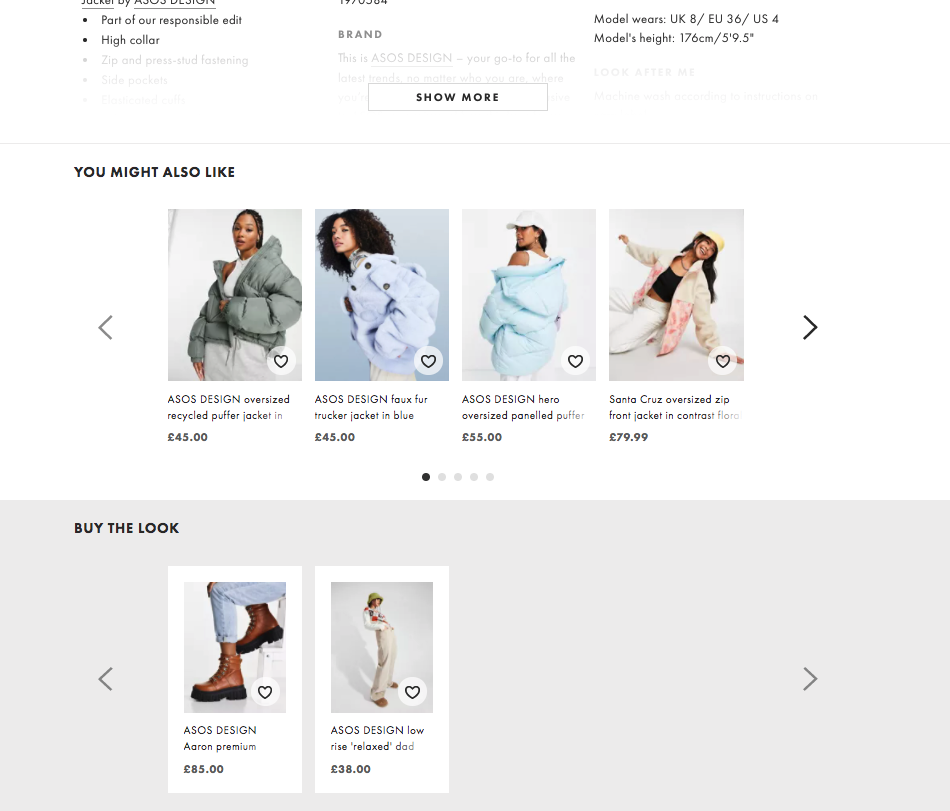
ASOS includes a carousel of similar products, as well as one of complementary ones (‘Buy the look’). You’ll notice other brands use a ‘People also viewed’ or ‘People also bought’ carousel — this is known as ‘social proof’, and appeals to our inbuilt ‘sheep’ nature.
7. Schedule your social media and emails
Hopefully this is a no-brainer, but remember to schedule all your launch social media posts and emails in advance of the day itself. We use Later for scheduling our social media posts, and HubSpot for our email campaigns, but all email/social media tools should offer this very basic feature.
8. Get your banners and hero images ready
When people land on your site, you want it to be immediately obvious that you’re running a sale, and how they can shop it. For a site-wide discount, a clear hero image works wonders. This Matalan one might not be the most creative example, but it gets the job done:
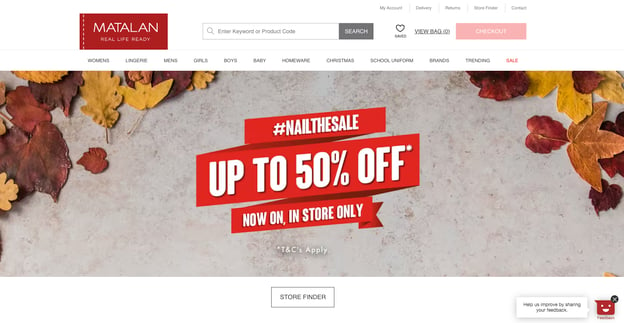
If you don’t want to switch out your hero image (or your design doesn’t have one), opt for a banner along the top of your site, like this example (again, from ASOS).
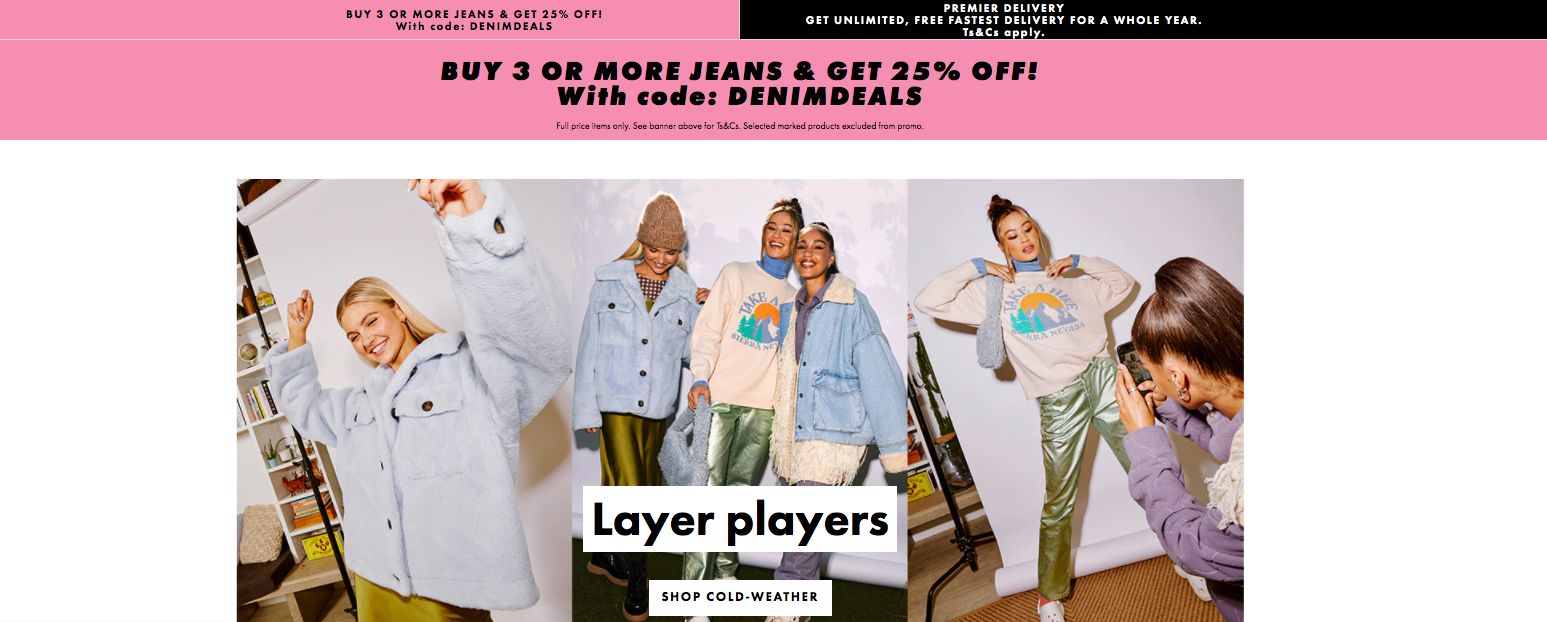
You know we’re very much team small business, but it still pays to look to larger brands for guidance when it comes to decisions like this. Remember they have a huge amount of time and resource to dedicate to testing different designs and approaches. And while you won’t have the same products, or the exact same audience, it’s a good way to take direction.
9. Optimise for conversions
Following on from the point above, it’s a good idea to use the time leading up to launching your Black Friday discount to really get the site working as best as it possibly can. Remember, conversion rate is another one of your key levers — you don’t want people coming to the site, and even adding products to their basket, only to drop off and not return.
Go through the checkout process and strip away anything that isn’t needed. If you’re not yet offering guest checkout, now’s the time to launch it.
If you have enough time, try testing other elements, too. What happens when you change the colour of your CTAs? Or the button text?
Tools like Optimizely let you A/B test these changes (split your traffic between two versions of a page to determine the winner in the most ‘scientific’ way), but failing this you can just track conversion data before and after you make the change using Google Analytics, or your ecommerce platform’s own data.
By testing and tweaking as much as possible before the big event, you’ll make sure you take as much value from it as possible. And, like many of the other points on this list, it’ll improve your store’s performance going forward, not just over the Black Friday period.
10. Think about capturing new customers
Chances are you’ll get a higher number of new customers than normal visiting your site for the first time over the Black Friday period. Hopefully a lot of them will take advantage of the offers available, and buy from you straight away. But it’s reasonable to expect that a large percentage won’t go the full distance if it’s the first time they’ve interacted with your brand (or even the second, third or fourth… it actually takes an average of seven brand interactions before a customer completes a purchase).
So how do you make sure you won’t lose touch with these newcomers?
This is where email marketing comes into its own. For anyone who has left items in their basket, you can automate an ‘abandoned cart’ email to follow a few hours later, and remind them to complete their purchase. So long as you have the appropriate, GDPR-compliant permissions (always check with a professional if unsure), you can send them future emails too, like newsletters.
Web push is an overlooked tool, too. By using a web push tool, customers will need to opt in or out of receiving push notifications from you in the future once they land on your site. With this one-click permission, you can notify them of future releases, content, or discounts.
11. Don’t forget to optimise other sales channels
So far we’ve pretty much focused on getting your website ready for launch day. This is just a quick reminder to also check on your other channels.
If you sell over social media or through marketplaces, make sure your discounts are programmed there, too. Marketplaces may also have additional ways you can promote your discounts, so be sure to check in on this beforehand (although much of this will be automatic).
12. Make sure your mobile site is working
It’s important to thoroughly check your site prior to launching your sale. Make sure you do this when logged out, and also in incognito mode to experience the site exactly how your customers will.
But as well as making sure nothing’s broken, it pays to really hone in on the mobile user experience. After all, mobile visits outnumber desktop ones — but it’s easy to not check things from mobile as much as we should.
As a starting point, check the following from mobile:
- Is all the text large enough?
- Are the buttons easy to click on?
- Are the forms in the checkout process easy to fill in? Are they autofilling with the correct information where applicable?
- Does everything load fast enough?
It’s a good idea to get friends and family to look over your site and give you feedback on how easy it is to use from mobile, too. It’s easy to miss these things when it’s something you look at most days!
Wrapping up: How to prep for Black Friday
One thing all the above twelve points prove is that a successful Black Friday is one with plenty of preparation. And if you’re reading this post, it’s already on your radar.
Alongside making sure you have any relevant social media posts, emails and assets prepared, preparing for a Black Friday sale ultimately boils down to:
- Getting as many people to your site as possible
- Getting as many of them to buy something as possible, and
- Making their average order value as high as possible
And you need to make sure…
- Your site works well and won’t crash
- You have enough stock to meet demand
If you focus your preparation around these five areas, you really can’t go wrong!
Not registered with CREOATE yet? Sign up now and start selling wholesale with us today.
FAQs
Should small businesses do Black Friday?
This is a great question without a simple answer. We think small businesses today should feel free to take part in Black Friday if they think they can make it work for them, but should not feel pressured to compete with the high discount levels offered by other brands, or to take part at all if it doesn't feel right or sustainable for them.
📚 Bookmark for later: Black Friday: Should My Small Business Take Part?
When is Small Business Saturday?
Small Business Saturday always takes place on the last Saturday of November (the day after Black Friday).
How can you retain customers beyond Black Friday?
This depends on many factors: your customer and their preferences, your product, and your business. One thing we'd definitely recommend is having a refined and well-tested abandoned cart sequence in place before your Black Friday sale. 70.19% of people leave a website with items still in their cart, and abandoned cart emails remain one of the most effective ways to bring them back.
📚 Bookmark for later: 17 Abandoned Cart Email Examples for Ecommerce Brands








